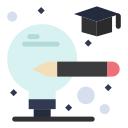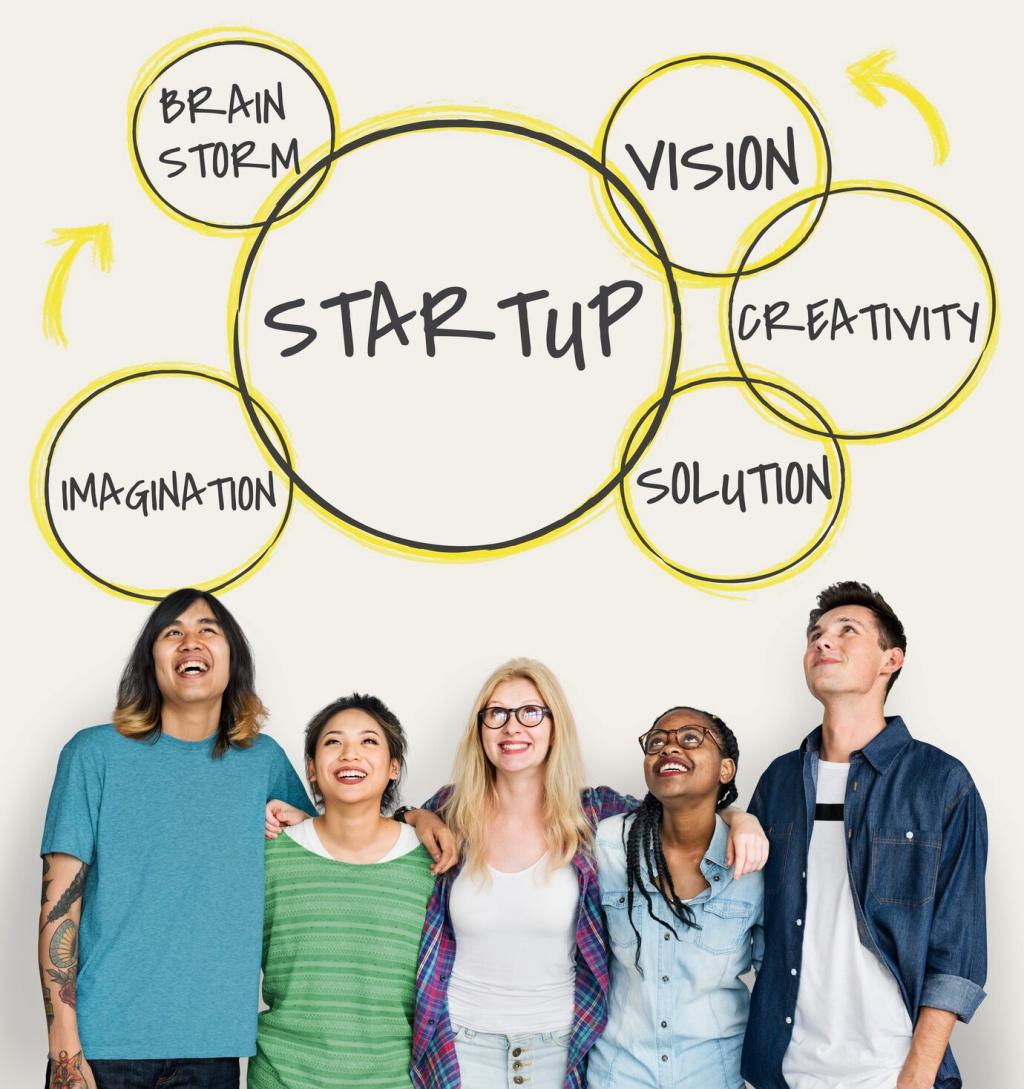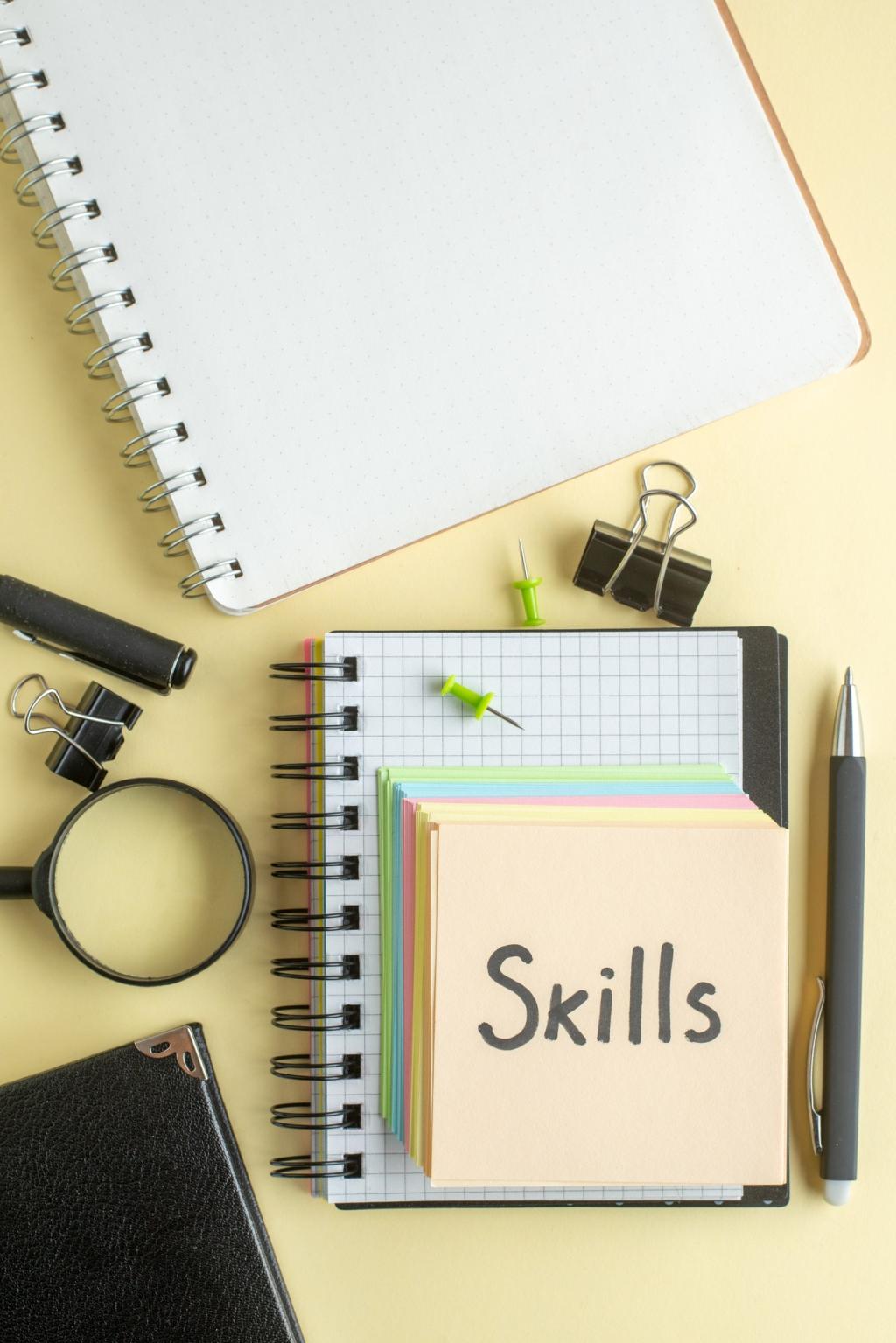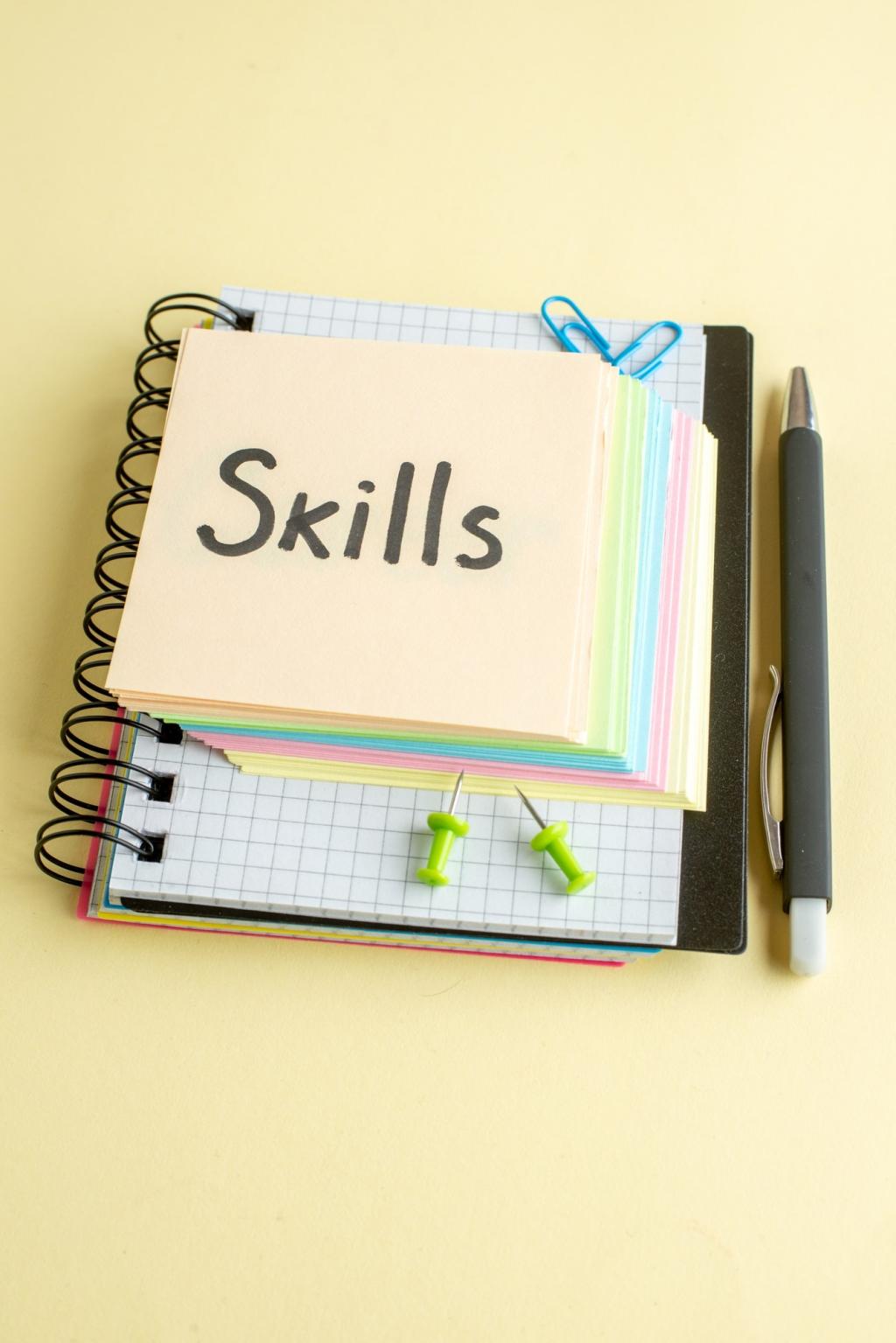Practical Tools Parents Actually Use
Enable content filters, limit in-app purchases, and set screen time windows. Review location sharing and turn off unnecessary permissions. Revisit after vacations or new devices. Post your platform-specific tip so we can gather a concise, parent-tested settings guide for popular phones and tablets.
Practical Tools Parents Actually Use
Use a shared screen time dashboard and discuss patterns weekly. Focus on goals and habits, not punishments. Invite kids to reflect and propose changes. Share how you keep transparency respectful, and we will surface examples that balance trust, accountability, and healthy independence.
Practical Tools Parents Actually Use
Partner with teachers, librarians, and community groups to stay current on platforms and policies. Swap resources with other parents. Host a mini workshop. Comment with a local resource you trust, and we will compile a map of community allies strengthening digital literacy for families.