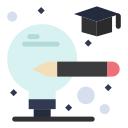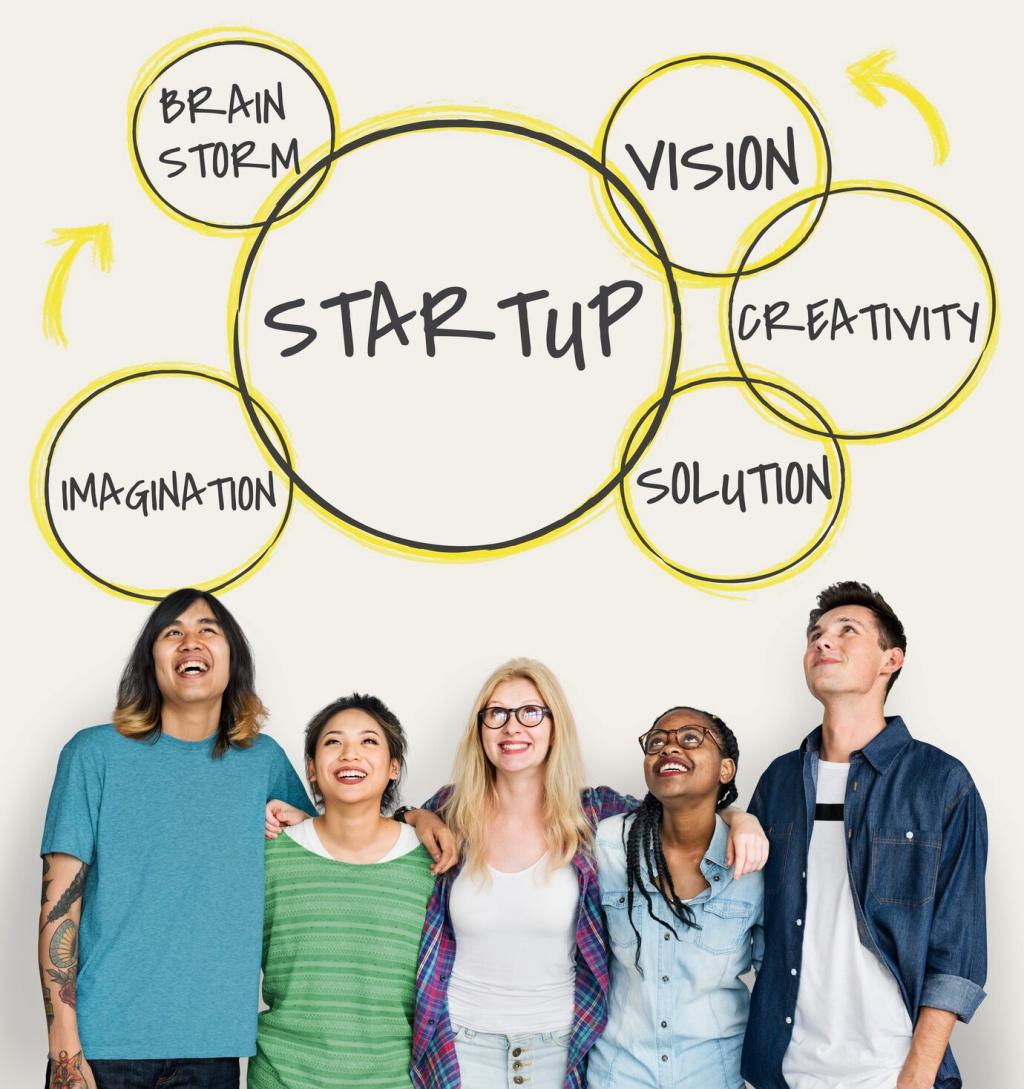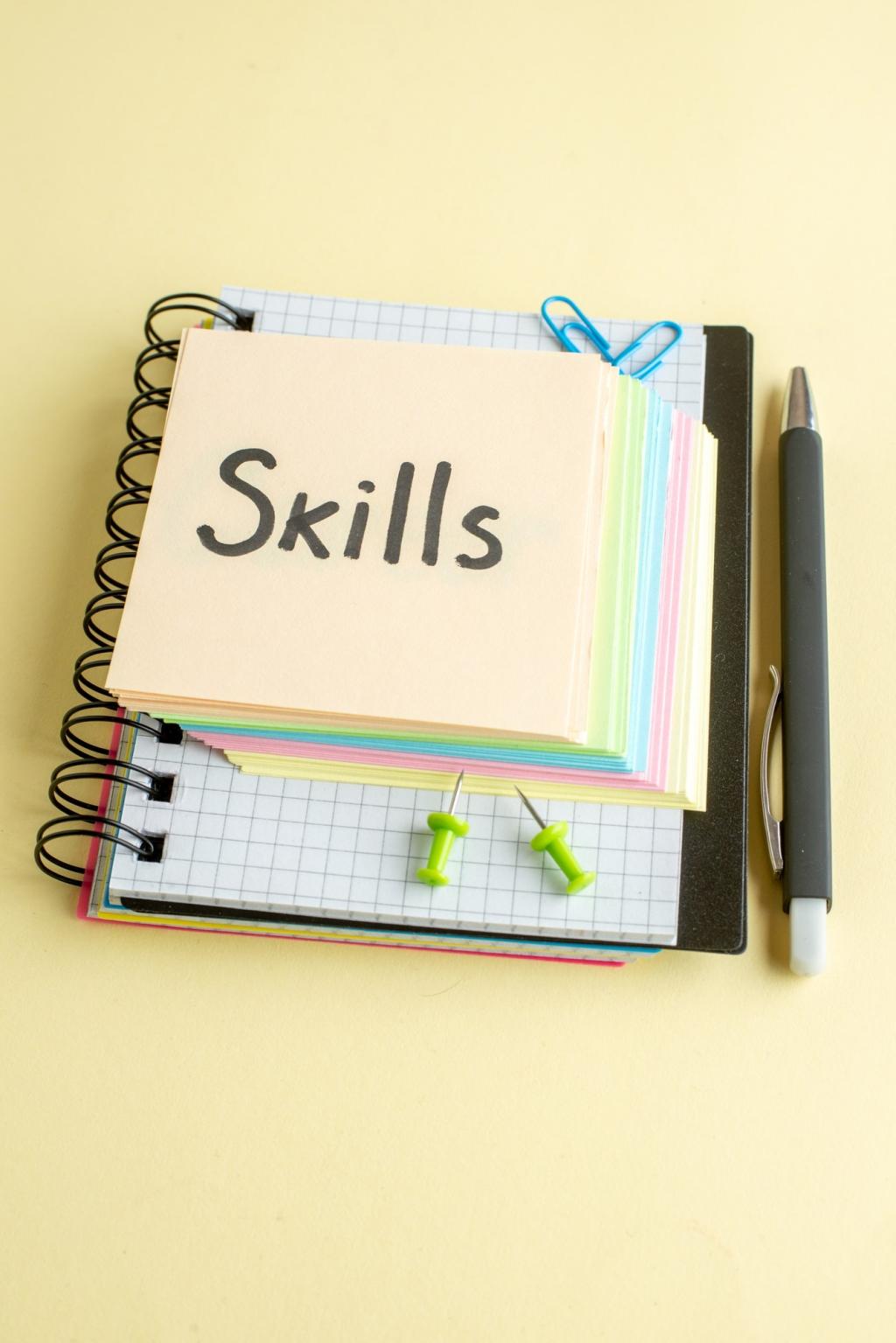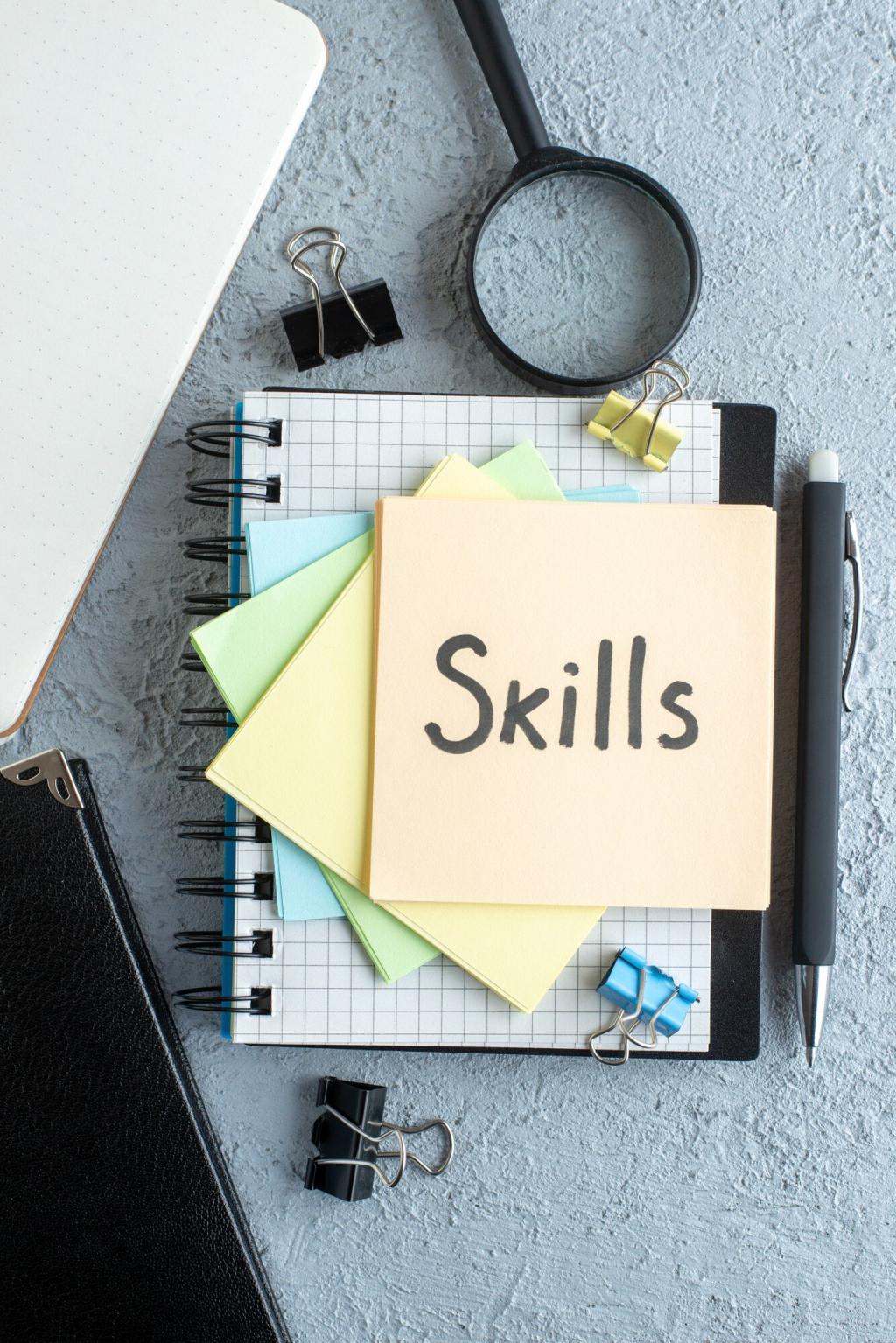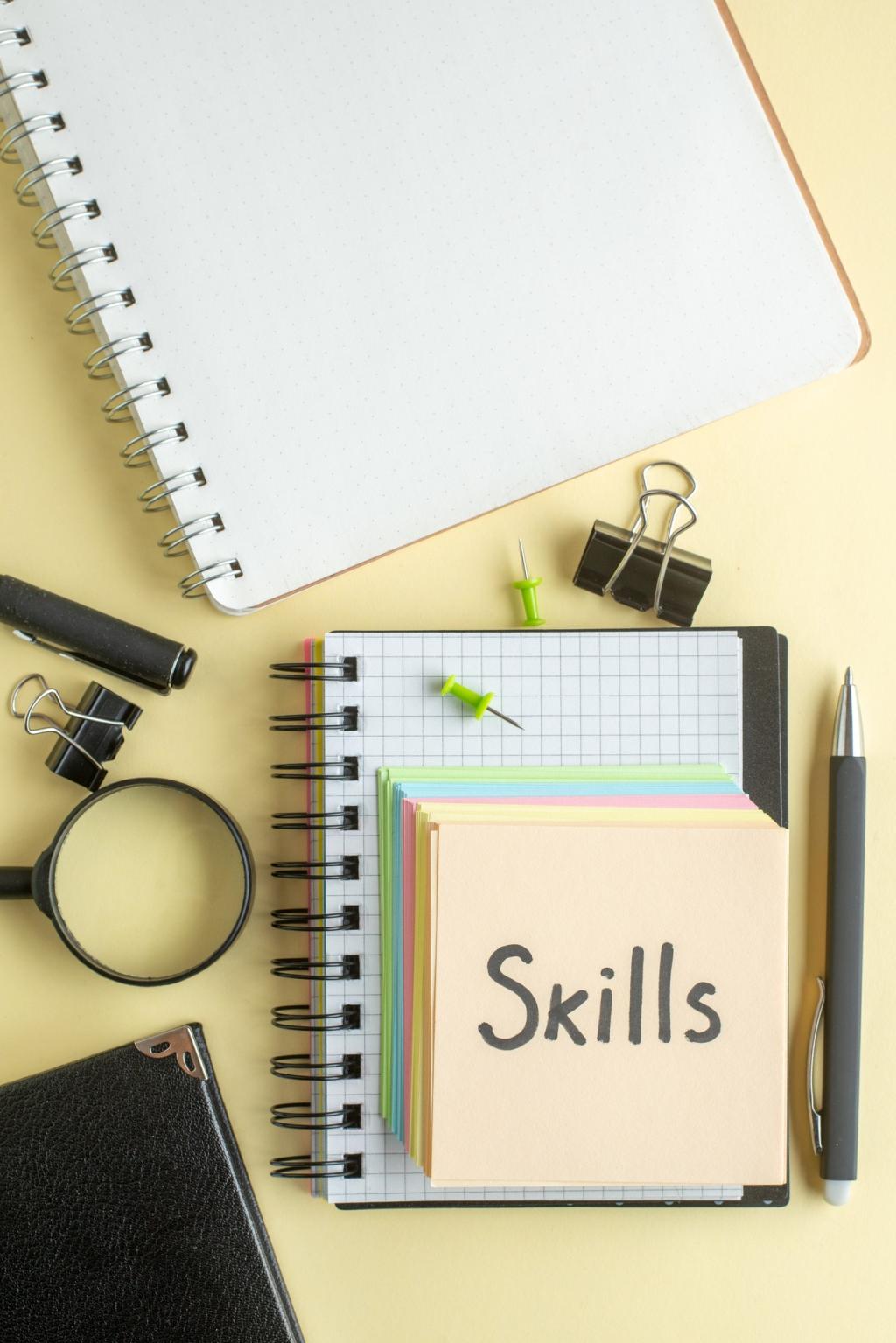Stories That Bridge the Gap
Margaret practiced muting and unmuting for a week. When her grandson answered, her smile said everything. She wrote down three simple steps and taped them by the tablet. Share your milestone moment, no matter how small—it might encourage someone today.
Stories That Bridge the Gap
A panicked email claimed Leo’s account was closing. He paused, typed the bank’s address himself, and saw no issue. Relief replaced fear. Add your own tips for staying calm under pressure, and help others build a trusted response routine.